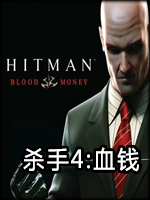《杀手4:血钱》解决Geforce FX系列显卡无法运行的非官方补丁
- 补丁类型:辅助
- 补丁大小:645 KB
- 更新时间:2014-01-26
- 操作系统:
- 相关游戏: 杀手4:血钱 正式版
补丁介绍
安装步骤:
1、Open each of the aforementioned ZIP files and delete the entire .Shaders directory tree contained within. (You may wish to make a backup of the ZIP files before doing so to ease with uninstallation)
1。打开每个上面提到的ZIP文件,完全删除.shaders目录(这样做可能对有些显卡比较好,但我的5200会出现贴图错误。如果出现错误就换个方法,跳过这一步,直接覆盖原来的目录。)
2、Add the patched .Shaders directory tree to each of the aforementioned ZIP files, enforcing sustenance of the directory structure.Cnfirm each of the ZIP files contain a directory structure equivalent to that originally contained therein.
2。将补丁里面的.Shaders目录植入文件,强制保持目录结构。一定要保证植入后,ZIP文件的文件结构与先前一样
3、Copy the recommended configuration HitmanBloodMoney.ini file to the installation directory, to set graphical options to a minimum while "maintaining" stable ShaderQuality. (You may wish to make a backup of your original configuration before doing so)
将补丁里的INI文件拷贝到游戏目录中
1、Open each of the aforementioned ZIP files and delete the entire .Shaders directory tree contained within. (You may wish to make a backup of the ZIP files before doing so to ease with uninstallation)
1。打开每个上面提到的ZIP文件,完全删除.shaders目录(这样做可能对有些显卡比较好,但我的5200会出现贴图错误。如果出现错误就换个方法,跳过这一步,直接覆盖原来的目录。)
2、Add the patched .Shaders directory tree to each of the aforementioned ZIP files, enforcing sustenance of the directory structure.Cnfirm each of the ZIP files contain a directory structure equivalent to that originally contained therein.
2。将补丁里面的.Shaders目录植入文件,强制保持目录结构。一定要保证植入后,ZIP文件的文件结构与先前一样
3、Copy the recommended configuration HitmanBloodMoney.ini file to the installation directory, to set graphical options to a minimum while "maintaining" stable ShaderQuality. (You may wish to make a backup of your original configuration before doing so)
将补丁里的INI文件拷贝到游戏目录中
下载地址
游戏下载地址,会尽快更新,敬请期待~!
游戏帮助
本游戏补丁由网友mail1974分享提供,不知怎么下载?微信扫一扫

一、下载游戏与工具时请务必使用迅雷7,在下载前建议用户先查看配置要求、游戏说明和网友留言等信息,下载后请按提示安装。
二、游戏在安装运行的过程中若出现缺少dll、内存不能读、配置不正确等,请下载对应的游戏插件。(游戏常用运行库)
下载的资源有可能会被杀毒软件提醒,部分报毒与补丁工具有关。若您有顾虑,请谨慎下载。 快吧游戏网所有资源均由网友提供, 所有游戏版权问题均与快吧游戏网无关,所有游戏资料均收集于互联网,若有侵权之处请及时联系我们以便尽快处理。