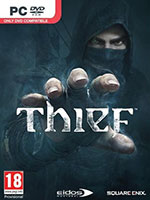《神偷4》v1.2号升级档带DLC+破解补丁
- 补丁类型:升级档
- 补丁大小:272 KB
- 更新时间:2014-03-08
- 操作系统:
- 相关游戏: 神偷4 硬盘版
补丁介绍
安装步骤:
1、解压缩
2、安装升级档
3、复制Crack目录下的文件到游戏目录覆盖
4、开始游戏
说明:
升级档版本v1.2(build 4116.4),已包含全部升级内容
升级档将游戏主程序EXE移到了Binaries2目录
升级档解锁以下DLC:
The Bank Heist
The Predator Booster Pack
The Opportunist Booster Pack
The Ghost Booster Pack
The Moira Asylum Challenge
如果安装升级档之后解锁的DLC没有启用,按照以下步骤解决:
1、删除Profile.sav文件(c:ProgramDataSteamRLD!239160storage)
2、使用WINDOWS注册表编辑器删除以下键值:HKEY_CURRENT_USERSoftwareEidos MontrealThiefInstalledDLC(点开始,输入regedit)
3、在防火墙中阻止游戏主程序EXE联网
4、启动游戏即可,如果还不行返回步骤1.
修正的内容:
Patch for Thief, v1.2 build 4116.4
We have just made public a new version of the PC version of Thief, v1.2 build 4116.4 This patch will be applied by Steam automatically when you next start the game. If your game does not update, please restart the Steam client.
This patch will address the following issues.
Fixed an issue where, for some users, controller right stick would not turn the camera and controller hints would not appear.
Fixed an issue where, for some users, the keyboard mapping menu would immediately map a key and then hang.
Fixed an issue with the fog when SSAA was enabled that was introduced in v1.1.
Fixed a crash when the user had 99 saves and tried to access the save menu in game.
Added an option to the launcher configuration dialog to run the 32-bit version on a 64-bit machine. The 32-bit version has several features disabled causing it to use less memory, providing a smoother experience for users with lower spec machines. The checkbox for this option can be found in the display tab of the launcher options dialogue.
Update: Deploy additional DLLs with the game to avoid issues with corrupt DLLs on user machines, which could cause the game to not start at all.
Update: Moved Lockpick and Frame Search helper to the HUD menu and will now also affect mouse/keyboard.
WARNING: Disabling Frame Search helper while playing with mouse/keyboard could make it very hard, if not impossible, to find the button.
Various performance improvements.
Various crash fixes.
1、解压缩
2、安装升级档
3、复制Crack目录下的文件到游戏目录覆盖
4、开始游戏
说明:
升级档版本v1.2(build 4116.4),已包含全部升级内容
升级档将游戏主程序EXE移到了Binaries2目录
升级档解锁以下DLC:
The Bank Heist
The Predator Booster Pack
The Opportunist Booster Pack
The Ghost Booster Pack
The Moira Asylum Challenge
如果安装升级档之后解锁的DLC没有启用,按照以下步骤解决:
1、删除Profile.sav文件(c:ProgramDataSteamRLD!239160storage)
2、使用WINDOWS注册表编辑器删除以下键值:HKEY_CURRENT_USERSoftwareEidos MontrealThiefInstalledDLC(点开始,输入regedit)
3、在防火墙中阻止游戏主程序EXE联网
4、启动游戏即可,如果还不行返回步骤1.
修正的内容:
Patch for Thief, v1.2 build 4116.4
We have just made public a new version of the PC version of Thief, v1.2 build 4116.4 This patch will be applied by Steam automatically when you next start the game. If your game does not update, please restart the Steam client.
This patch will address the following issues.
Fixed an issue where, for some users, controller right stick would not turn the camera and controller hints would not appear.
Fixed an issue where, for some users, the keyboard mapping menu would immediately map a key and then hang.
Fixed an issue with the fog when SSAA was enabled that was introduced in v1.1.
Fixed a crash when the user had 99 saves and tried to access the save menu in game.
Added an option to the launcher configuration dialog to run the 32-bit version on a 64-bit machine. The 32-bit version has several features disabled causing it to use less memory, providing a smoother experience for users with lower spec machines. The checkbox for this option can be found in the display tab of the launcher options dialogue.
Update: Deploy additional DLLs with the game to avoid issues with corrupt DLLs on user machines, which could cause the game to not start at all.
Update: Moved Lockpick and Frame Search helper to the HUD menu and will now also affect mouse/keyboard.
WARNING: Disabling Frame Search helper while playing with mouse/keyboard could make it very hard, if not impossible, to find the button.
Various performance improvements.
Various crash fixes.
下载地址
游戏下载地址,会尽快更新,敬请期待~!
游戏帮助
本游戏补丁由网友夜之流星分享提供,不知怎么下载?微信扫一扫

一、下载游戏与工具时请务必使用迅雷7,在下载前建议用户先查看配置要求、游戏说明和网友留言等信息,下载后请按提示安装。
二、游戏在安装运行的过程中若出现缺少dll、内存不能读、配置不正确等,请下载对应的游戏插件。(游戏常用运行库)
下载的资源有可能会被杀毒软件提醒,部分报毒与补丁工具有关。若您有顾虑,请谨慎下载。 快吧游戏网所有资源均由网友提供, 所有游戏版权问题均与快吧游戏网无关,所有游戏资料均收集于互联网,若有侵权之处请及时联系我们以便尽快处理。